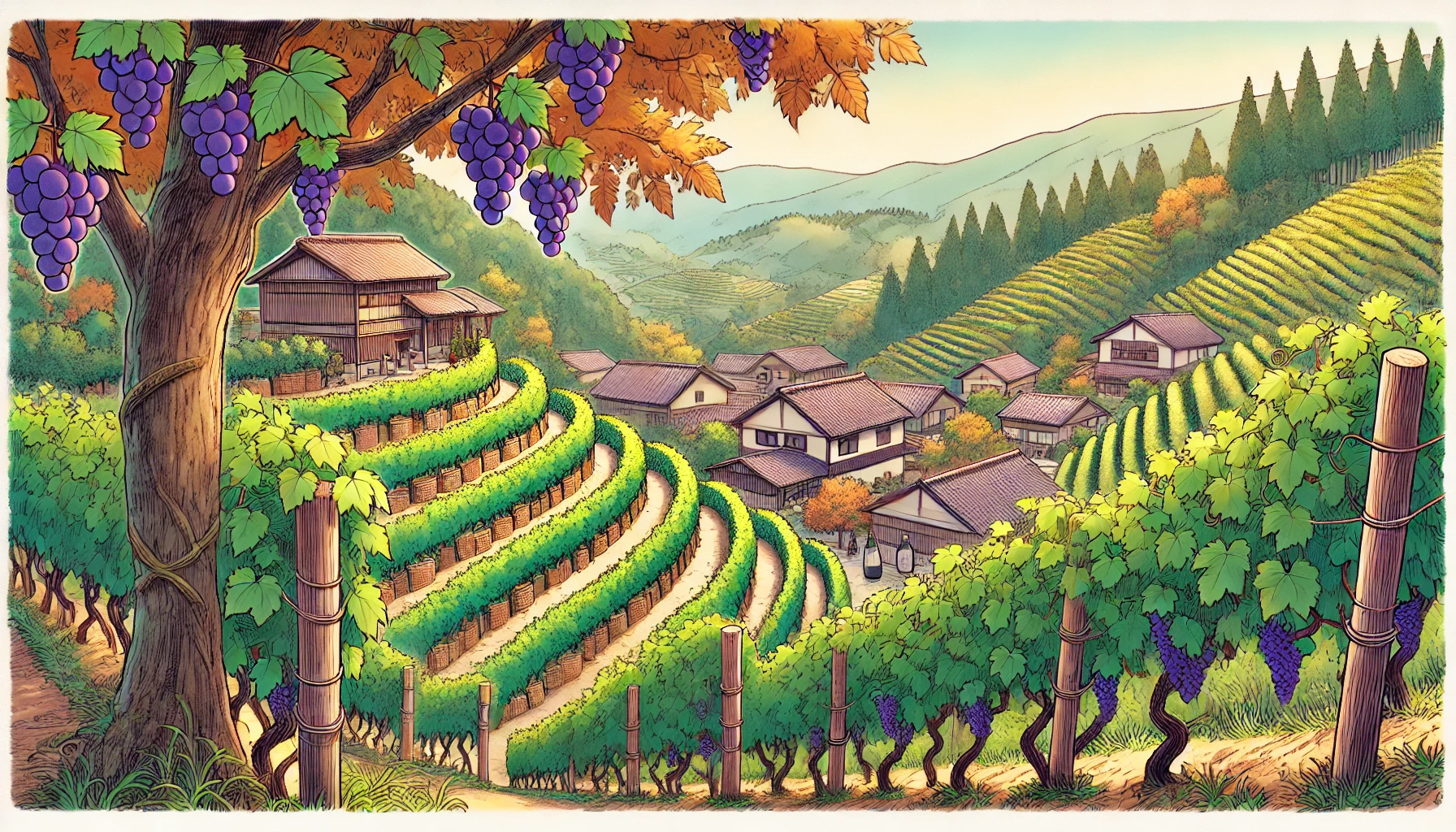CSS学习笔记(一)背景与边框(一)
1 |
|
一、半透明边框
假设给一个容器设置一层白色背景和一道半透明的边框。body的背景会从它的半透明边框透上来。
该代码会得到以下效果:
1 | #pic{ |
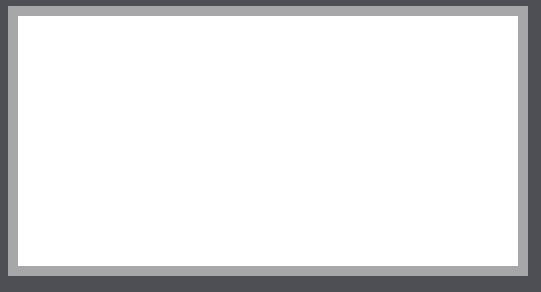
- 通过background-clip属性来指定背景绘制区域。
- background-clip属性默认值为border-box:背景绘制在边框方框内。
- padding-box:将背景绘制在衬距方框内。
二、多重边框
1、box-shadow方案
- 利用box-shadow的第四个参数指定正值或负值来让投影面积加大或减小。
1 | #pic{ |

- box-shadow支持逗号分隔语法,可以创建任意数量的投影。
- box-shadow 是层层叠加的,第一层投影位于最顶层,依次类推。
1 | #pic{ |

2、outline方案
- 用于设置两层边框:先设置一层常规边框,再加上outline属性来产生外层的边框。
- 优点:在于边框样式十分灵活,不像box-shadow方案只能模拟实线边框。
- 以下代码也可以实现上图效果。
1 | #pic{ |
三、灵活的背景定位
- 难题:
- 针对某个角对背景图片做偏移定位。
- 在CSS 2.1中,我们只能指定距离左上角的偏移量,或者干脆完全靠齐到其他三个角。如下图:

1、background-position的扩展语法方案
- background-position属性得到扩展:
- 允许我们指定背景图片距离任意角的偏移量;
- 只需要在偏移量前面指定关键字。
1 | #pic{ |

- 在不支持background-position扩展语法的浏览器中,背景图片会紧贴在左上角(背景图片的默认位置)。
- 提供一个回退方案也很简单,就是把老套的bottom right 定位值写进 background 的简写属性中
1 | #pic{ |
- 默认情况下,background-position是以padding box为准,这样边框才不会遮住背景图片。
2、background-origin方案
- background-origin默认情况下,它的值是padding-box。
- 如果把它的值改成 content-box ,我们在 background-position 属性中使用的边角关键字将会以内容区的边缘作为基准。
1 | #pic{ |
- 视觉效果同上。
3、calc()方案
- 如果我们仍然以左上角偏移的思路来考虑,其实就是希望它有一个 100% - 20px 的水平偏移量,以及 100% - 10px 的垂直偏移量。
- calc()函数允许我们执行此类运算,它可以完美地在background-position 属性中使用。
1 | #pic{ |
四、边框内圆角
- 有时我们需要一个容器,只在内侧有圆角,而边框或描边的四个角在外部仍然保持直角的形状,如图下所示。这是一个有趣的效果,目前还没有被滥用。
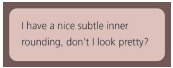
- 用两个元素可以实现这个效果,这并没有什么特别的。
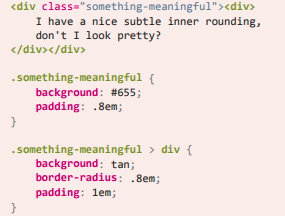
本博客所有文章除特别声明外,均采用 CC BY-NC-SA 4.0 许可协议。转载请注明来自 姚永坤的小窝!
评论