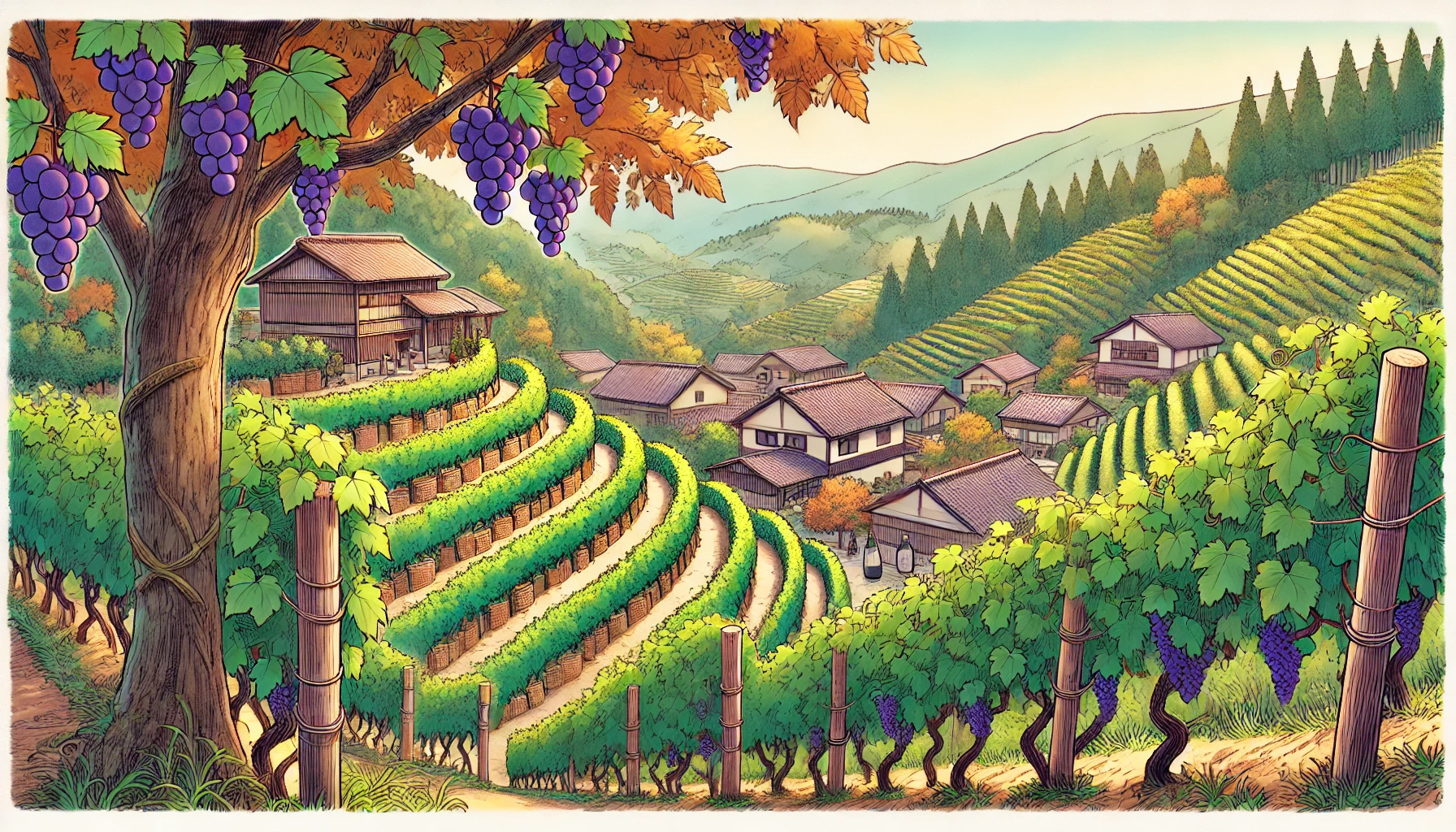CSS学习笔记(七)形状(三)
十二、切角效果
- 使用渐变来达到目的。
- 一个角使用一层渐变,两个角使用两层渐变,以此类推。
1 | div{ |

- 左下角和右下角的切角效果。
1 | div{ |

- 四个角都切。
1 | div{ |

- SCSS如下,可以直接调用,并传入2~5个参数。
1 | @mixin beveled-corners($bg,$tl:0, $tr:$tl, $br:$tl, $bl:$tr) { |
弧形切角
- 使用径向渐变来替代上述线性渐变。
1 | div{ |

内联SVG与border-image方案
略
裁切路径方案
1 | div{ |
补充方案
- corner-shape属性。
- 为容器的四个角指定 15px 的斜面切角。
1 | div{ |
本博客所有文章除特别声明外,均采用 CC BY-NC-SA 4.0 许可协议。转载请注明来自 姚永坤的小窝!
评论